VisualDOC Model
VisualDOC uses visual programming approach for model creation. The new design introduces the concept of canvas on which the user graphically creates a connected workflow of components resembling a typical flowchart. The user can add any number of components and connect them to describe virtually any design process. A large number of Flow-Control, Design, and Analysis components are supported. The list of inbuilt components is as follows.
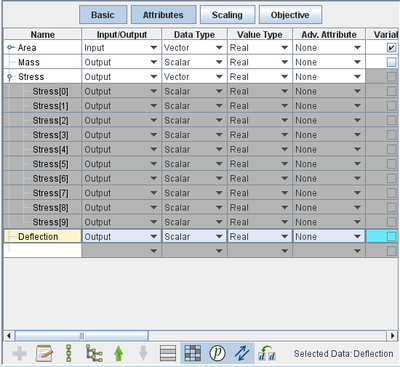
VisualDOC Data Editor
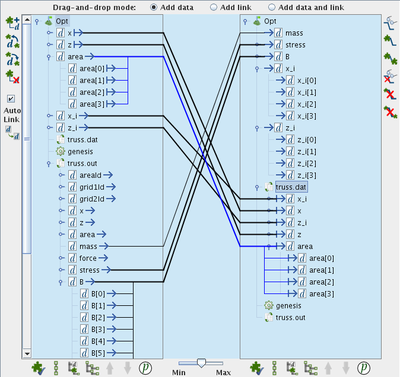
VisualDOC Data Linker
Flow-control components
- Start Component : Initiate the root of the execution path
- Stop Component : Terminate an execution path
- For Loop : Run a sub-flow a fixed number of times
- While Loop : Run a sub-flow till a user-specified condition is true (valid)
- If Condition : Conditional flow of execution (control the execution path)
- Generic Block : Isolate/encapsulate a sub-flow (define a group: a group can be cut/copy/pasted/deleted at once)
Design components
- Optimization : Perform optimization
- Design of Experiments : Generate DOE points and fit an approximation
- Response Surface Approximate Optimization : Perform approximate optimization
- Probabilistic Analysis : Compute non-deterministic responses such as mean, standard deviation, probability of failure, etc.
Analysis components
- Matlab : Direct interface with Matlab (run Matlab M file)
- Excel : Direct interface with MS-Excel (read/write/execute a Microsoft Excel file)
- Equation : Evaluate the value of analytical expressions (more powerful than a scientific calculator)
- Executable : Run analysis programs such as Genesis, LS-Dyna, Scripts, etc.
- Shared Library : Load user libraries specifically written to interface with VisualDOC
- Executable Wrapper : Run and communicate data with simple analysis programs
- File I/O : Read/Write any free/fixed formatted ASCII text file
Each component in the workflow (flowchart) performs a specific task. VisualDOC provides generic data editors to define simulation data (inputs, outputs, etc.) for each component. Component specific property editors are also provided to configure their properties. VisualDOC provides a powerful and flexible data linker to define flow of information (transfer of data) between different components.